Working with groups and the API
Published: Not Available
Last Update: Not Available
Using Learn ULTRA on Ultra Course view on Release 3900.34.0-rel.24+41a9160
On a course, it is possible to create groups to divide students according to the study plan, we have APIs available to perform this task, although this document is written thinking in differentiating Ultra and Original, all group set endpoints work with original, even thought it is displayed in a different way.
In case you were wondering, C.R.U.D means:
- Create
- Read
- Update
- Delete
Please remember to always use https://developer.anthology.com/portal/displayApi as your first source
Groups in Ultra Experience (C.R.U.D)
This is how the group manager looks like in ultra. The groups displayed here are group sets:
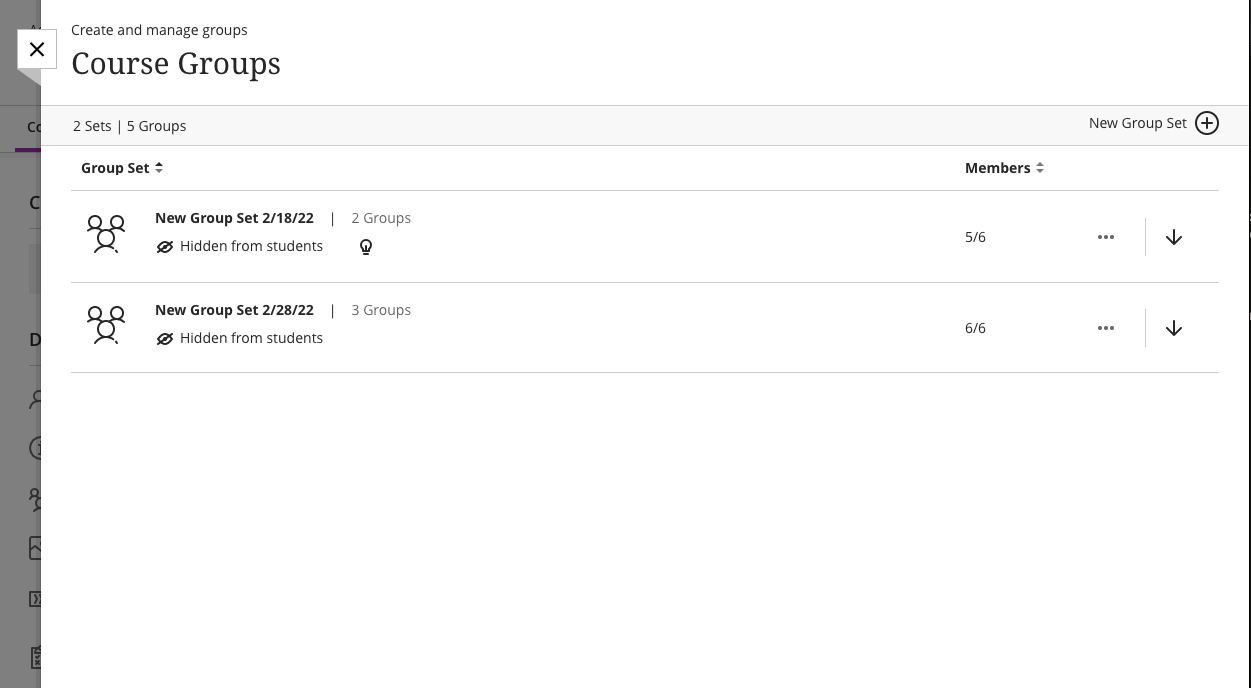
And this is how groups look on the GUI within the "New group set 2/18/222":
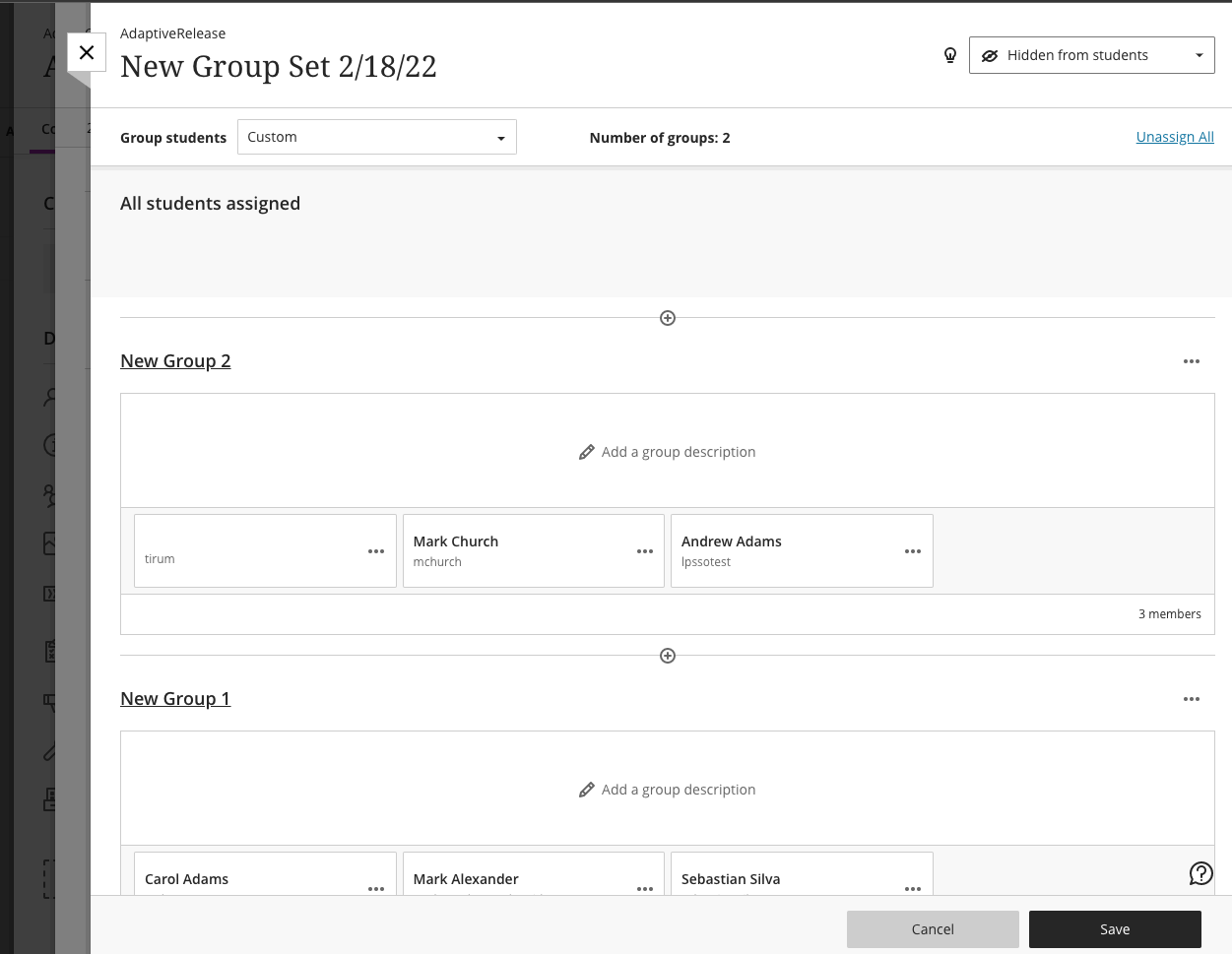
Group sets
Creating Group sets
It is possible to create a new set sending:
- POST {{baseUrl}}/learn/api/public/v2/courses/:courseId/groups/sets
And using body (You can use BBML, more about it here:
Returns when 200:
{
"name": "GroupSetFromAPI",
"externalId": "enim Duis ea non exercitation",
"description": "A description that can use BBML",
"availability": {
"available": "No"
},
"enrollment": {
"type": "InstructorOnly",
"limit": 6,
"signupSheet": {
"name": "SignUpSheet Name",
"description": "signUpSheet description that can use BBML",
"showMembers": true
}
}
}
Returns when 201 - Created:
{
"id": "_875_1",
"externalId": "enim Duis ea non exercitation",
"name": "GroupSetFromAPI",
"description": "A description that can use BBML",
"availability": {
"available": "No"
},
"enrollment": {
"type": "InstructorOnly",
"limit": 6
},
"uuid": "c2a6b04e187646e79c64e740a32d8c5a",
"created": "2022-03-01T19:31:27.840Z",
"modified": "2022-03-01T19:31:27.840Z"
}
Reading group sets
You can read them by sending:
- GET {{baseUrl}}/learn/api/public/v2/courses/:courseId/groups/sets
And, since we already have 3 sets it returns when 200:
{
"results": [
{
"id": "_875_1",
"externalId": "enim Duis ea non exercitation",
"name": "GroupSetFromAPI",
"description": "A description that can use BBML",
"availability": {
"available": "No"
},
"enrollment": {
"type": "InstructorOnly",
"limit": 6
},
"uuid": "c2a6b04e187646e79c64e740a32d8c5a",
"created": "2022-03-01T19:31:27.840Z",
"modified": "2022-03-01T19:31:27.840Z"
},
{
"id": "_866_1",
"externalId": "7af727199eb941daa96d75f1163b2a89",
"name": "New Group Set 2/18/22",
"availability": {
"available": "No"
},
"enrollment": {
"type": "InstructorOnly",
"limit": 0
},
"uuid": "b5ff482694114dd7b81df921b9a7ff90",
"created": "2022-02-18T20:29:41.965Z",
"modified": "2022-02-18T20:29:41.965Z"
},
{
"id": "_870_1",
"externalId": "89d999d600814e6db5df26214843b405",
"name": "New Group Set 2/28/22",
"availability": {
"available": "No"
},
"enrollment": {
"type": "InstructorOnly",
"limit": 0
},
"uuid": "958d29cc470045709dd3bacdacb55ae6",
"created": "2022-02-28T20:51:06.986Z",
"modified": "2022-02-28T20:51:06.986Z"
}
]
}
It is also possible to get all the groups, including sets using (check the parents to know which one is a set and which one is a child of that parent, if parentId is null, is because the group is a set.):
- GET {{baseUrl}}/learn/api/public/v1/courses/:courseId/groups
Returns when 200:
{
"results": [
{
"id": "_875_1",
"externalId": "enim Duis ea non exercitation",
"parentId": null,
"name": "GroupSetFromAPI",
"description": "A description that can use BBML",
"isGroupSet": true,
"availability": {
"available": "No"
},
"enrollment": {
"type": "InstructorOnly",
"limit": 6
},
"uuid": "c2a6b04e187646e79c64e740a32d8c5a"
},
{
"id": "_867_1",
"externalId": "2f77cf366064488a94d6778a133c2ba6",
"parentId": "_866_1",
"name": "New Group 1",
"isGroupSet": false,
"availability": {
"available": "No"
},
"enrollment": {
"type": "InstructorOnly",
"limit": 0
},
"uuid": "de138f580ef34edb8531d48d04e2b0e7"
},
{
"id": "_871_1",
"externalId": "fa87d1ca21ae4eee92a1b1a73db9c189",
"parentId": "_870_1",
"name": "New Group 1",
"isGroupSet": false,
"availability": {
"available": "No"
},
"enrollment": {
"type": "InstructorOnly",
"limit": 0
},
"uuid": "e546b01898f34d1aad8a05d615e9e53f"
},
{
"id": "_868_1",
"externalId": "3fec1b86660541d2982c93fe5b51c24f",
"parentId": "_866_1",
"name": "New Group 2",
"isGroupSet": false,
"availability": {
"available": "No"
},
"enrollment": {
"type": "InstructorOnly",
"limit": 0
},
"uuid": "6e311e235d474e0abd82284a61c5c3f1"
},
{
"id": "_872_1",
"externalId": "169b1d4ede8343f6b7ed2e2c93646013",
"parentId": "_870_1",
"name": "New Group 2",
"isGroupSet": false,
"availability": {
"available": "No"
},
"enrollment": {
"type": "InstructorOnly",
"limit": 0
},
"uuid": "ac3e3617a1a84d1ab7dcb8803d0b671c"
},
{
"id": "_873_1",
"externalId": "0ee40767726a4c87875ee7243205dd32",
"parentId": "_870_1",
"name": "New Group 3",
"isGroupSet": false,
"availability": {
"available": "No"
},
"enrollment": {
"type": "InstructorOnly",
"limit": 0
},
"uuid": "8fb901da7cac4f04a19c6721790d7ec1"
},
{
"id": "_866_1",
"externalId": "7af727199eb941daa96d75f1163b2a89",
"parentId": null,
"name": "New Group Set 2/18/22",
"isGroupSet": true,
"availability": {
"available": "No"
},
"enrollment": {
"type": "InstructorOnly",
"limit": 0
},
"uuid": "b5ff482694114dd7b81df921b9a7ff90"
},
{
"id": "_870_1",
"externalId": "89d999d600814e6db5df26214843b405",
"parentId": null,
"name": "New Group Set 2/28/22",
"isGroupSet": true,
"availability": {
"available": "No"
},
"enrollment": {
"type": "InstructorOnly",
"limit": 0
},
"uuid": "958d29cc470045709dd3bacdacb55ae6"
}
]
}
In the GUI it looks like this:
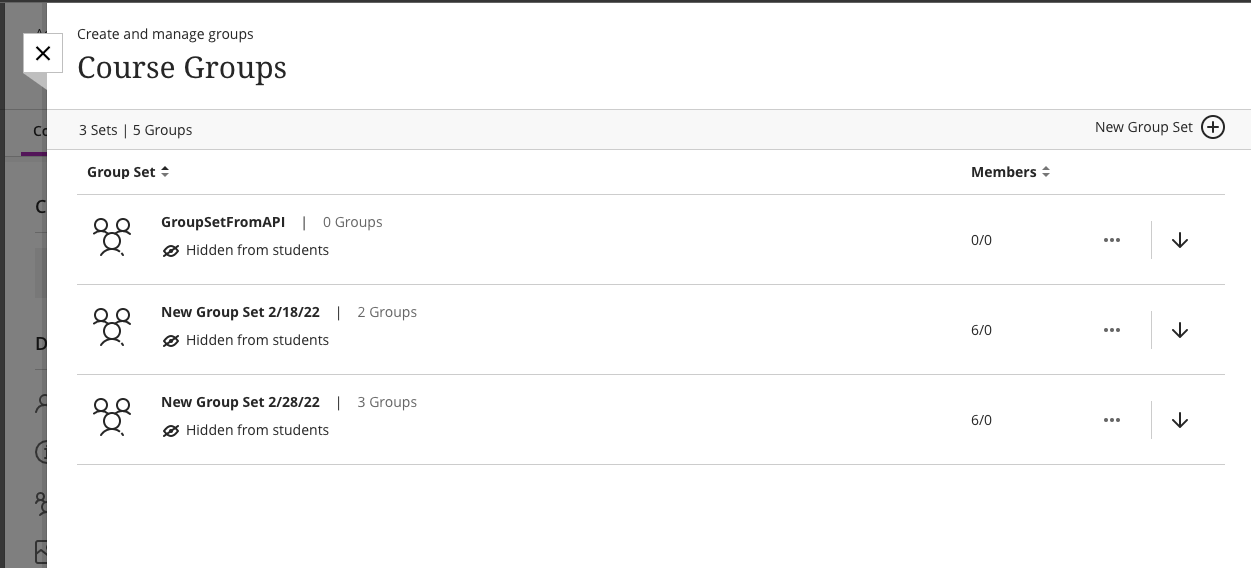
To add groups to a set:
- POST {{baseUrl}}/learn/api/public/v2/courses/:courseId/groups/sets/:groupId/groups
And in the body:
{
"name": "GroupSetFromAPI First Child",
"externalId": "",
"description": "BBML CAPABLE",
"availability": {
"available": "No"
},
"enrollment": {
"type": "InstructorOnly",
"limit": -11076931,
"signupSheet": {
"name": "SignupSheet name",
"description": "SignUpSheet description",
"showMembers": true
}
}
}
Returns when 201:
{
"id": "_876_1",
"externalId": "b8c68679be084e1581ff3c3f9490f473",
"groupSetId": "_875_1",
"name": "GroupSetFromAPI First Child",
"description": "BBML CAPABLE",
"availability": {
"available": "No"
},
"enrollment": {
"type": "InstructorOnly",
"limit": -11076931
},
"uuid": "a30a62775ae749a884022f2ffc1bf0b5",
"created": "2022-03-02T20:34:46.308Z",
"modified": "2022-03-02T20:34:46.500Z"
}
To get the group set children of a specific parent:
- GET {{baseUrl}}/learn/api/public/v2/courses/:courseId/groups/sets/:groupId/groups
Returns when 200:
{
"results": [
{
"id": "_876_1",
"externalId": "b8c68679be084e1581ff3c3f9490f473",
"groupSetId": "_875_1",
"name": "GroupSetFromAPI First Child",
"description": "BBML CAPABLE",
"availability": {
"available": "No"
},
"enrollment": {
"type": "InstructorOnly",
"limit": -11076931
},
"uuid": "a30a62775ae749a884022f2ffc1bf0b5",
"created": "2022-03-02T20:34:46.308Z",
"modified": "2022-03-02T20:34:46.500Z"
}
]
}
Update groups and group sets
Group Sets
You can update the group set using:
- PATCH {{baseUrl}}/learn/api/public/v2/courses/:courseId/groups/sets/:groupId
And in the body:
{
"name": "GroupSetFromAPI First Child updated",
"externalId": "",
"description": "BBML CAPABLE patched",
"availability": {
"available": "No"
},
"enrollment": {
"type": "InstructorOnly",
"limit": -11076931,
"signupSheet": {
"name": "SignupSheet name patched",
"description": "SignUpSheet description patched",
"showMembers": true
}
}
}
Returns when 200
{
"id": "_875_1",
"name": "GroupSetFromAPI First Child updated",
"description": "BBML CAPABLE patched",
"availability": {
"available": "No"
},
"enrollment": {
"type": "InstructorOnly",
"limit": -11076931
},
"uuid": "c2a6b04e187646e79c64e740a32d8c5a",
"created": "2022-03-01T19:31:27.840Z",
"modified": "2022-03-02T21:24:14.198Z"
}
Update Groups
You can update a group by using:
- PATCH {{baseUrl}}/learn/api/public/v2/courses/:courseId/groups/:groupId
Body:
{
"name": "previous name was New Group 3",
"description": "A description that can use BBML updated",
"availability": {
"available": "No"
},
"enrollment": {
"type": "InstructorOnly",
"limit": 6,
"signupSheet": {
"name": "SignUpSheet Name",
"description": "signUpSheet description that can use BBML updated",
"showMembers": true
}
}
}
Returns when 200:
{
"id": "_873_1",
"externalId": "0ee40767726a4c87875ee7243205dd32",
"groupSetId": "_870_1",
"name": "previous name was New Group 3",
"description": "A description that can use BBML updated",
"availability": {
"available": "No"
},
"enrollment": {
"type": "InstructorOnly",
"limit": 6
},
"uuid": "8fb901da7cac4f04a19c6721790d7ec1",
"created": "2022-02-28T20:51:07.710Z",
"modified": "2022-03-02T22:01:01.813Z"
}
Deleting groups and group sets
Deleting group sets
You can remove group sets by using:
- DELETE {{baseUrl}}/learn/api/public/v2/courses/:courseId/groups/sets/:groupId
Returns 204
No content
Deleting groups
You can remove groups by using:
- DELETE {{baseUrl}}/learn/api/public/v2/courses/:courseId/groups/:groupId
Returns 204
No content
Group Memberships (C.R.U.D)
Fortunately this is pretty simple to use, there is no post method, but there is PUT:
Creating Memberships
To Create a group membership you can use:
(The group id needs to be the group within a set, not the set itself)
- PUT {{baseUrl}}/learn/api/public/v2/courses/:courseId/groups/:groupId/users/:userId
Returns (it just returns the uer id) when 201:
{
"userId": "_43755_1"
}
Reading Memberships
This endooint returns only the userId, is useful if you only need to know if the user is part of the group:
- GET {{baseUrl}}/learn/api/public/v2/courses/:courseId/groups/:groupId/users/:userId
Returns when 200:
{
"userId": "_43755_1"
}
Deleting Membership
You can Use:
- DELETE {{baseUrl}}/learn/api/public/v2/courses/:courseId/groups/:groupId/users/:userId
Returns
204 No Content
Groups in Original Experience (C.R.U.D)
Groups in original experience work in a very similar way as in Ultra, You can also use Group sets in original experience, the endpoints should be the same and should work in the same way as well, the main difference would be in the way they are displayed.
Now, you cannot create stand alone groups in Ultra, meaning, groups cannot be created if there is no group set created first, but in original, you can.
Creating Groups
You can create a group using:
- POST {{baseUrl}}/learn/api/public/v2/courses/:courseId/groups
And the body:
{
"name": "Stand Alone Group in Original",
"description": "BBML Group description in original",
"availability": {
"available": "No"
},
"enrollment": {
"type": "InstructorOnly",
"limit": 1,
"signupSheet": {
"name": "SignUp Sheet name for a standalone group in original",
"description": "SignUp sheet description for a standalone group in original",
"showMembers": true
}
}
}
Returns when 200:
{
"id": "_882_1",
"externalId": "ea9a2336e6444d4b8bdeffb0aa5ce058",
"groupSetId": null,
"name": "Stand Alone Group in Original",
"description": "BBML Group description in original",
"availability": {
"available": "No"
},
"enrollment": {
"type": "InstructorOnly",
"limit": 1
},
"uuid": "71e7f81fb6de4c92b873f04108d51df0",
"created": "2022-03-03T15:32:04.410Z",
"modified": "2022-03-03T15:32:04.487Z"
}
Reading Groups
You can either get all groups within a course:
- GET {{baseUrl}}/learn/api/public/v2/courses/:courseId/groups
Returns when 200:
{
"results": [
{
"id": "_882_1",
"externalId": "ea9a2336e6444d4b8bdeffb0aa5ce058",
"groupSetId": null,
"name": "Stand Alone Group in Original",
"description": "BBML Group description in original",
"availability": {
"available": "No"
},
"enrollment": {
"type": "InstructorOnly",
"limit": 1
},
"uuid": "71e7f81fb6de4c92b873f04108d51df0",
"created": "2022-03-03T15:32:04.410Z",
"modified": "2022-03-03T15:32:04.487Z"
}
]
}
Or get data about only one group:
- GET {{baseUrl}}/learn/api/public/v2/courses/:courseId/groups/:groupId
Returns when 200:
{
"id": "_882_1",
"externalId": "ea9a2336e6444d4b8bdeffb0aa5ce058",
"groupSetId": null,
"name": "Stand Alone Group in Original",
"description": "BBML Group description in original",
"availability": {
"available": "No"
},
"enrollment": {
"type": "InstructorOnly",
"limit": 1
},
"uuid": "71e7f81fb6de4c92b873f04108d51df0",
"created": "2022-03-03T15:32:04.410Z",
"modified": "2022-03-03T15:32:04.487Z"
}
This is basically the same but more specific and one less level.
Updating Groups
To update a group, you can use:
- PATCH {{baseUrl}}/learn/api/public/v2/courses/:courseId/groups/:groupId
And on the body:
{
"name": "previous name was New Group 3",
"description": "A description that can use BBML updated",
"availability": {
"available": "No"
},
"enrollment": {
"type": "InstructorOnly",
"limit": 6,
"signupSheet": {
"name": "SignUpSheet Name",
"description": "signUpSheet description that can use BBML updated",
"showMembers": true
}
}
}
Returns when 200:
{
"id": "_882_1",
"externalId": "ea9a2336e6444d4b8bdeffb0aa5ce058",
"groupSetId": null,
"name": "previous name was New Group 3",
"description": "A description that can use BBML updated",
"availability": {
"available": "No"
},
"enrollment": {
"type": "InstructorOnly",
"limit": 6
},
"uuid": "71e7f81fb6de4c92b873f04108d51df0",
"created": "2022-03-03T15:32:04.410Z",
"modified": "2022-03-03T16:59:25.107Z"
}
Delete groups
You can delete groups using:
- DELETE {{baseUrl}}/learn/api/public/v2/courses/:courseId/groups/:groupId
It returns 204:
No content


